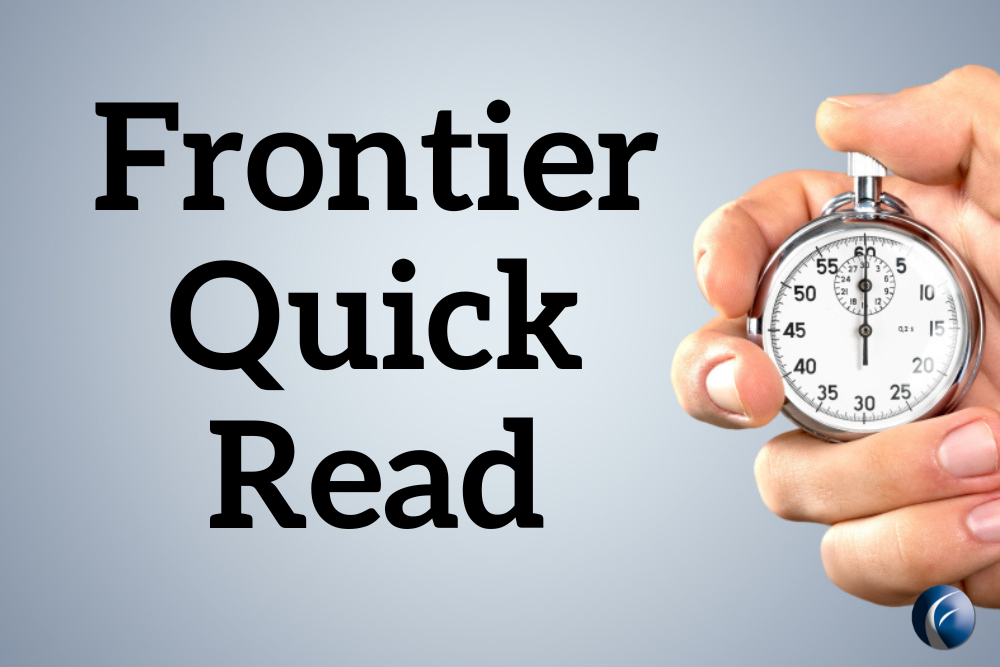
Effective inventory management is the heart of any successful manufacturing operation. Inventory optimization has become a critical focus as businesses strive to meet customer demand while minimizing costs. Connecting an Enterprise Resource Planning (ERP) system with Warehouse Management System (WMS) software is a smart way to reach this goal.
Let’s explore what these systems do and how their integration can help optimize your inventory management endeavors.
What Is an ERP System?
An ERP system is a comprehensive software platform designed to manage core business processes. An ERP acts as the central nervous system of a business. It does so by integrating various functions such as finance, procurement, production, and sales. With an ERP, you gain enhanced visibility, enabling better decision-making, improved resource allocation, and seamless cross-departmental communication.
One key feature of ERP systems is inventory management. They provide:
- Visibility across departments: Real-time insights into inventory levels, order status, and production schedules.
- Demand forecasting: Tools to predict future inventory needs based on historical data and market trends.
- Supply chain coordination: Enhanced communication with suppliers and customers to streamline procurement and fulfillment.
For example, an ERP system can automatically reorder raw materials when stock reaches a critical threshold, ensuring uninterrupted production while avoiding overstocking.
An ERP system provides high-level control over inventory levels, forecasting, and procurement. However, it often lacks the granularity needed for real-time warehouse operations. This is where a WMS steps in.
What Is WMS Software?
WMS software is a specialized tool that focuses on the nitty-gritty of warehouse operations. It tracks the movement of goods within the warehouse, optimizing picking, packing, receiving, and shipping processes. WMS software is designed to manage inventory at a granular level, right down to specific bins or storage locations.
A WMS ensures that products flow smoothly through the warehouse, supporting faster and more accurate order processing. Features include:
- Inventory tracking: Real-time updates on item location, quantity, and status within the warehouse.
- Picking and packing optimization: Efficient order fulfillment processes to reduce human errors and speed up delivery.
- Labor management: Monitoring employee productivity and workload.
- Space utilization: Maximizing storage efficiency through intelligent layout and slotting strategies.
WMS software solutions are invaluable for improving warehouse efficiency and reducing errors. However, without integration into an ERP, a WMS may operate in a silo, limiting its full potential.
The Power of ERP and WMS Integration on Inventory Optimization
When ERP and WMS systems work together, they create a seamless flow of information across the entire supply chain. Integration bridges the gap between high-level planning and on-the-ground execution. This allows your business to achieve true inventory optimization. Here’s how:
1. Real-Time Inventory Visibility
ERP WMS integration provides a single source of truth for inventory data. While the ERP maintains a bird’s-eye view of inventory levels, the WMS software delivers real-time updates from the warehouse floor. This synchronization ensures accurate inventory records, reducing discrepancies and enabling better planning to meet demand.
When ERP and WMS systems work together, businesses gain real-time visibility into inventory levels across the supply chain. This includes a company’s multiple warehouses or production facilities. This dual perspective helps businesses make informed decisions to manage inventory levels, transfers, and replenishment at more than one location. This real-time communication prevents stockouts, overstocking, and inaccuracies in order fulfillment.
2. Streamlined Operations
With ERP and WMS integration, order processing becomes faster and more efficient. The ERP system handles sales order management, while the WMS executes the picking, packing, and shipping tasks. This coordination minimizes delays and ensures that customers receive their orders on time.
With integrated systems, workflows become more efficient. For instance:
- The ERP system can automatically generate purchase orders based on WMS stock levels.
- The WMS can prioritize picking and packing based on ERP order data.
- Both systems can coordinate returns, ensuring accurate restocking and credit issuance.
Additionally, automated workflows eliminate manual data entry, reducing errors and saving time.

What’s better than saving your company money? Nothing! The power of an ERP and WMS integration provides exceptional inventory cost control features you don’t want to miss.
3. Improved Forecasting and Planning
Accurate demand forecasting is a cornerstone of inventory optimization. By combining ERP’s analytical capabilities with WMS’s detailed inventory tracking, businesses can make data-driven decisions about purchasing and production.
Integration enables historical sales data, market trends, and current inventory levels to be analyzed in unison. This comprehensive approach helps you anticipate demand fluctuations, avoid stockouts, and minimize excess inventory.
4. Enhanced Accuracy and Efficiency
WMS systems are designed to optimize warehouse workflows, and integration with ERP takes this efficiency to the next level. Integration reduces the risk of data silos and manual errors. When receiving, picking, and shipping are recorded directly in the WMS, the information is instantly synced with the ERP. This ensures accurate inventory records, enabling precise demand planning and reducing the risk of stockouts or overstocking.
Inventory optimization can be made more efficient with certain WMS software features. These include automated restocking and flexible slotting. Better picking methods, such as wave picking and zone picking, also contribute to improved efficiency. The result is a more agile and responsive supply chain.
5. Better Cost Control
Carrying costs, product costs, order processing costs, and labor costs can all be optimized through ERP WMS integration. Real-time data helps businesses avoid overstocking, reducing excess carrying costs. Simultaneously, streamlined workflows and automated processes lower labor expenses and minimize waste.
Integrated systems help businesses reduce costs in several ways:
- Lower carrying costs by maintaining optimal stock levels.
- Minimized labor costs through efficient warehouse operations.
- Reduced waste by avoiding overproduction or overstocking.
With integration, you can also identify inefficiencies in your supply chain management and address them proactively. This can lead to significant cost savings over time.
Best Practices for ERP WMS Integration
1. Choose Compatible Systems
To fully leverage the benefits of integration, businesses must choose systems that complement each other. Frontier ERP, for example, offers robust inventory management features and seamless integration capabilities with leading WMS solutions like Logimax. Its advanced analytics, combined with real-time WMS data, provide a comprehensive view of inventory operations.

Manufacturers can realize better inventory optimization through Frontier ERP WMS integration with Logimax.
When evaluating ERP and WMS systems, look for features like:
- Flexibility: Can the systems adapt to your specific industry and business needs?
- Ease of Integration: Is the integration process straightforward, with minimal disruption to operations?
- Secure Data Transfer: Do the systems have a secure way to transfer data accurately? Flexible tools like APIs can facilitate the integration process.
- User-Friendly Interfaces: Are the systems intuitive and easy for employees to adopt?
- Vendor Support: Does the provider offer reliable customer support and ongoing updates?
2. Invest in Training
Provide thorough training for employees to use the integrated system effectively. This includes understanding how data flows between the two systems and how to leverage new capabilities.
3. Regular Maintenance and Updates
Keep both systems updated to ensure compatibility and security. Regular maintenance minimizes downtime and ensures optimal performance.
4. Monitor Performance
Use key performance indicators (KPIs) to evaluate the effectiveness of the integration. Metrics such as order accuracy, inventory turnover, and carrying costs can highlight areas for improvement.
Conclusion
In today’s world, being efficient and quick can determine a company’s success. Therefore, combining ERP and WMS is essential. By using these two strong tools together, you can optimize your inventory better, lower costs, and improve customer satisfaction.
Inventory optimization with ERP WMS integration can transform your inventory management processes and position your business for long-term success. Would you like to learn more?
Join us on Tuesday, January 28th for a live webinar and demo that showcases how Frontier ERP and Logimax work together to take your inventory management to the next level!




