
Custom manufacturers rely on efficient sales order management to maintain customer satisfaction and drive revenue growth. However, traditional sales software does not provide the necessary features for managing sales of complexly configured products. Many make-to-order manufacturers find that an ERP system with powerful CPQ tools (configure, price, quote) is better suited for managing complex orders than traditional programs.
Understanding Sales Order Management
Sales order management involves the process of quoting, processing, and fulfilling customer orders. It encompasses quote generation, order entry, complex pricing, material availability, production scheduling, and shipment tracking.
The sales order process can significantly influence a customer’s perception of a business. Customers demand an experience that is both personal and professional with continuous updates during order fulfillment. An efficient sales order management process enables informative and effective customer communication while helping to eliminate delayed deliveries and order errors.
Role of ERP Systems
Enterprise Resource Planning (ERP) systems play a vital role in streamlining sales order management processes. They provide a centralized platform for managing end-to-end business processes and data, including sales orders. ERP systems automate time-consuming tasks to reduce errors and boost efficiency:
- Quote generation and ordering
- Production planning and scheduling
- Inventory and materials management
- Production tracking and reporting
- Human resources
- Finance
Equipped with advanced capabilities for real-time data collection, processing, communication, and analytics, ERP systems facilitate decisions on matters affecting your company.
CPQ Tools for Enhanced Configuration and Quoting
CPQ software focuses specifically on the Configure, Price, and Quote aspects of the sales process. The CPQ process streamlines custom product manufacturing by integrating multiple aspects to simplify quoting and order processing. It involves three main steps:
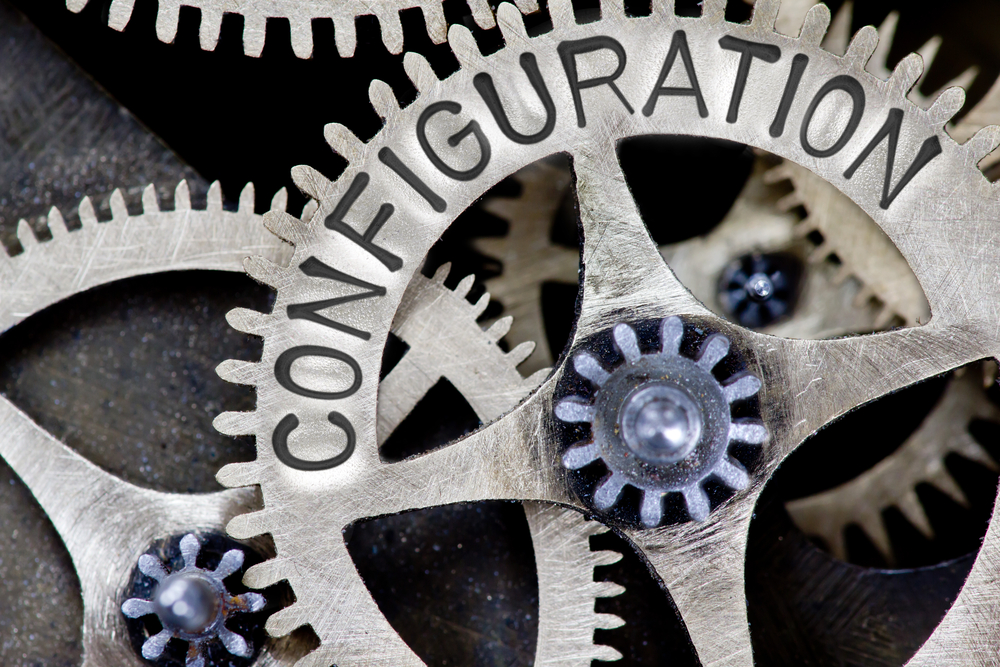
Frontier’s CPQ tools include a parametric product configurator that allows for a multitude of options for custom-manufactured products.
Configure: Customers use an online product configurator to design their custom items, selecting options like style, materials, and colors. The CPQ software produces a 3D representation of the design from software integrations like AutoDesk and CADflow for the customer to view. This guarantees the precision and visual accuracy of custom orders. Plus, parameters can be set to prevent unrealistic configurations.
Price: The CPQ software instantly calculates pricing based on selected options, including materials and customizations. Integrated with the ERP system, it factors customer discounts, production costs, and profit margins for accurate pricing.
Quote: After design and pricing are finished, a detailed quote with itemized breakdowns, pricing, and estimated delivery dates is automatically created. Seamless quote generation reduces errors and expedites the sales process.
With CPQ, sales teams can quickly configure products, generate accurate price quotes, and provide accurate delivery timelines. By automating these tasks, CPQ software eliminates guesswork and ensures consistency in pricing and product configurations.
Integrate ERP and CPQ for Order Processing Efficiency
Integrating CPQ tools with an ERP creates a seamless flow of information throughout the sales order process. By connecting these systems, businesses can eliminate data silos and improve collaboration between sales, operations, production, and finance teams. This enables real-time updates on inventory levels, pricing, and order status which leads to faster order processing.
The entire order management process becomes optimized when complex product configurations are built into an ERP. This integration ensures precise order tracking, efficient management of changes, and immediate communication of specifications across the production process. The powerful CPQ ERP integration automatically generates work and purchase orders, offering real-time insights into order status. Consequently, this eradicates delays and amplifies customer satisfaction.
Benefits of Sales Order Management with ERP+CPQ
Sales order management with ERP and CPQ offers a multitude of benefits for custom manufacturers. It provides a real-time two-way connection with a familiar look and feel on the front end, yet run by ERP on the backend. Other benefits include:
Better Order Visibility
By accessing the centralized database in the ERP system, CPQ software provides visibility to order status, customer data, credit information, invoicing, billing, and payment history.
Improved Efficiency
ERP with built-in CPQ automates tasks like order processing, inventory management, and pricing calculations. This eliminates manual data entry, speeds up the sales order process, reduces errors, and makes order fulfillment faster.
Enhanced Accuracy
CPQ tools ensure consistency and accuracy in product configurations and pricing quotes. This leads to increased customer satisfaction and fewer order-related issues.
Faster Order Processing
Integration between ERP and CPQ systems enables real-time updates on inventory levels, pricing, production scheduling, and order status. This facilitates faster order processing, enabling businesses to respond quickly to customer inquiries and fulfill orders promptly.
Powerful Product Configuration
CPQ tools enable sales teams to create customized product configurations tailored to each customer’s needs. This personalized approach enhances the customer experience and increases the likelihood of closing sales.
Cost Savings
By automating manual processes and optimizing resource utilization, ERP and CPQ help reduce operational costs associated with order management. This includes savings from reduced labor hours, inventory carrying costs, and waste from production errors.
Improved Analytics and Reporting
ERP systems provide comprehensive insights into sales data, customer behavior, and market trends. Armed with this critical data, decision-makers can swiftly implement strategies, fine-tune processes, and make informed decisions about prices, products, and resources to increase revenue.
Streamlined Collaboration

Frontier ensures that our integrated ERP CPQ system meets your company’s needs during implementation and after with our dedicated expert support team.
Integrated ERP and CPQ systems facilitate collaboration between sales, operations, production, and finance teams. This ensures that all stakeholders can access accurate information in real-time to enable better alignment across departments.
Regulatory Compliance
ERP systems often include features to ensure compliance with regulatory requirements. These may include tax calculations, invoicing standards, government regulations, and data security measures. Using ERP and CPQ together helps businesses mitigate compliance risks and adhere to industry regulations.
Customer Satisfaction
By streamlining the sales order management process, improving customer responsiveness, and enhancing operational efficiency, businesses enhance overall customer satisfaction. ERP and CPQ integrations enable companies to deliver superior service, attract new customers, and retain existing ones. Each interaction point offers a chance to enhance customer satisfaction, thereby boosting retention and revenue.
What to Consider Before Integration
Businesses should consider important factors when choosing to implement an ERP CPQ system. This will ensure that the system works well and provides the most benefits. Here are seven key elements to consider:
- Implementation Plan: Develop a detailed implementation plan with clear objectives, milestones, and timelines to guide the deployment process. Define roles and responsibilities for key stakeholders, allocate resources effectively, and establish communication channels to keep all parties informed throughout the implementation journey.
- Comprehensive Data Integration: Ensure seamless integration between ERP and CPQ systems to enable real-time data exchange. This integration should encompass customer data, product information, pricing, inventory levels, and order status to facilitate accurate and up-to-date decision-making.
- Robust Analytics and Reporting: ERP CPQ software should have the ability for robust data collection and detailed reports. Sales and order fulfillment KPIs are critical to identifying areas for improvement to reduce waste and increase efficiency.
- User Adoption and Training: Comprehensive user training programs should be provided by your vendor. This ensures that employees understand how to effectively utilize the integrated ERP and CPQ tools. User adoption is critical for realizing the full benefits of the system and maximizing productivity across departments.
- Customization and Configuration: Your vendor should tailor the ERP CPQ systems to align with your business’s unique needs. Customization may involve configuring workflows, pricing rules, product catalogs, and reporting dashboards to optimize efficiency and meet specific business requirements.
- Scalability: Choose an ERP with CPQ tools that are scalable and adaptable to accommodate your changing business needs. The system should have the flexibility to support increased transaction volumes, expanded product offerings, and evolving market dynamics without significant disruption.
- Data Security and Compliance: Implement robust security measures to protect sensitive data and ensure compliance with regulatory requirements. This includes encryption protocols, access controls, data backups, and regular security audits to mitigate the risk of data breaches or unauthorized access.
Conclusion
Streamlining the sales order management process, improving customer responsiveness, and enhancing operational efficiency provides a competitive edge for make-to-order manufacturers. Through ERP integration and automation, CPQ tools enable companies to improve accuracy, efficiency, and customer satisfaction, resulting in business growth and higher profit margins.
For more details on how Frontier ERP with built-in CPQ can strengthen your sales order management, contact us today!



