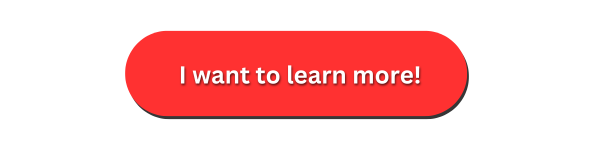Customer relationships are important for any company since they can make or break a business. Lack of communication and undefined customer buying patterns can hurt the bottom line. For custom manufacturers, ERP Customer Relationship Management (CRM) can keep customers well-informed and maintain their loyalty.
Dive into this helpful guide to learn how you can improve your customer standings and gain more sales with an ERP customer-focused CRM.
What is ERP Customer Relationship Management?
An ERP system typically handles business processes such as inventory management, order processing, finance, and production. While CRM focuses on managing customer interactions, tracking sales opportunities, and enhancing customer service. ERP customer relationship management combines the two into one system.
By bringing these two systems together, manufacturers can have a 360-degree view of their customers’ orders and buying patterns. This integrated approach improves internal workflows and ensures that customer data is seamlessly shared across departments. From sales and marketing to production and finance, all data is centralized to help service customers better.
(Note: CRM software never includes ERP features)
CRM’s Role in Custom Manufacturing
In the custom manufacturing industry, shoppers expect personalized, responsive service and products tailored to their specific needs. Companies often deal with complex orders that require significant coordination between multiple departments. Whether it’s configuring custom cabinets for a bathroom remodel or scheduling deliveries, ERP CRM features can assist!
1. Streamlined Sales Orders
Let’s start with sales order management. CRM is a large part of managing the sales process. ERP customer relationship management helps provide an easy and efficient ordering process, which is crucial for retaining customers who value convenience.

Frontier ERP’s built-in CPQ is an integral part of CRM for custom manufacturers.
An ERP with integrated CRM provides a unified platform to manage sales and customer service relationships. It consolidates customer information like preferences, past orders, and communication history. That way your salespeople have all the data they need to respond to customer requests quickly and accurately.
ERP with CPQ Integration
Custom manufacturers often deal with a diverse product range. They offer the same product in various configurations or designing completely new products from scratch. Managing this complexity requires a system that can handle the nuances of custom orders seamlessly.
An ERP system with built-in Configure, Price, Quote (CPQ) software significantly enhances customer relationship management during the sales process, particularly for custom manufacturers. Here’s how it relates:
- Product Configuration: An ERP with built-in CPQ includes a sophisticated product configurator that allows complex product designs according to customer specifications. This means that every order can be tailored precisely to what the customer wants, enhancing satisfaction and loyalty.
- Dynamic Pricing: The CPQ tool ensures accurate, real-time pricing. This is achieved by taking into account all variables in the product configuration, personalized pricing, and applicable discounts. CPQ also eliminates errors and discrepancies, providing the customer with a transparent and trustworthy pricing structure.
- Fast and Accurate Quotes: Who wants to wait for a custom order quote? No one does, especially your customers. They want it to include all the right information and be accurate too. Once a product is configured and priced, your sales team can generate the quote quickly. This reduces waiting times and shows professionalism in your company.
- Enhanced Communication: The CPQ tool facilitates better communication between sales teams and customers by clearly outlining specifications, prices, and timelines. This clarity helps build trust and reduces misunderstandings.
- Increased Sales Efficiency: CPQ’s complex configuration automation and pricing allows sales teams to focus more on customer interactions and sales opportunities, rather than getting bogged down by administrative tasks.
- Automated Workflows: ERP with CPQ automates the sales order process, reducing the chances of errors and improving order accuracy. Once an order is confirmed, the production line and shipping department are immediately notified. This reduces lead times and improves delivery reliability.
- Personalized Service: Extensive customization means customers’ unique needs are being met, which strengthens the relationship and encourages repeat business.
2. Enhanced Customer Service and Support
Real-time access to critical customer data from the ERP CRM enables manufacturers to deliver exceptional customer service. With integrated systems, customer service teams can view contact information, purchase histories, order statuses, and inventory levels instantly. This helps resolve customer inquiries quickly and accurately, leading to higher customer satisfaction and loyalty.
For example, if a customer inquires about an order through their customer portal, the service representative can access the complete order details. Automated customer alerts can also be created for order status and delivery timeframes. This level of insight ensures that any issues are handled promptly and professionally, which enhances the overall customer experience.
Post-sale support is a critical aspect of client relationships too, especially for custom manufacturers. A CRM system allows you to track customer issues, manage support tickets, and monitor field service requests. With all customer interactions logged within the ERP CRM, support teams can quickly access customer accounts and reply faster.
3. Centralized Customer Data
Fragmented customer data can be a challenge for make-to-order manufacturers. Sales, production, shipping, and finance departments often maintain separate databases, making it difficult to share information across departments.

With Frontier’s ERP customer relationship management features, you can easily identify and target specific customer segments.
With ERP customer relationship management, customer data is centralized into one system. That way, any department can access relevant customer information, such as past orders, account balances, and preferred shipping methods. This 360-degree view of the customer enables personalized experiences and ensures that all departments are aligned.
4. Order and Inventory Tracking
In custom manufacturing, managing customer orders and inventory is often more complex than in standard manufacturing. Each customer order might involve specific product specifications, materials, and production schedules that must be coordinated with the inventory and manufacturing departments.
ERP CRM software helps you manage and track orders in real time. For manufacturers, this means having a clear overview of order status, production timelines, and inventory levels. These details are essential for meeting delivery deadlines and keeping customers informed.
5. Marketing and Personalization
In the custom manufacturing space, buyer relationships are built on understanding individual needs. ERP customer relationship management systems gather valuable data that can be used to segment your customers based on different factors. You can then use this information to deliver personalized marketing campaigns that resonate with the target audience.
Let’s say a customer regularly orders decorative pillows for their chain of cozy cafes. You can use their CRM data to send targeted promotions, new designs, or cross-sell floor cushions. Automated email campaigns or personalized offers not only enhance the customer experience but also drive repeat business.
6. Actionable Insights Through Better Reporting and Analytics
Effective decision-making relies on accurate and timely information. ERP customer relationship management provides a wealth of understanding into both business operations and customer behavior. Advanced analytics and reporting tools can provide you with valuable insights into customer behavior, sales trends, and overall performance by monitoring key performance indicators (KPIs). Other KPIs to consider include customer acquisition costs, sales conversion rates, and service response times,
By leveraging analytics from the ERP CRM, you can also identify growth opportunities, optimize production schedules, and improve resource allocation. By tracking key metrics, management receives the information needed to make proactive improvements to products and services and improve overall business performance.
Best Practices for ERP Customer Relationship Management
To fully leverage the benefits of ERP customer relationship management, custom manufacturers should follow these best practices:
1. Define Your Goals and Objectives
Define the specific objectives you aim to achieve from your system. Are you looking to improve sales conversions, enhance customer service, or streamline order management? Understanding your goals will help you use your ERP CRM system and its data to meet your objectives.
2. Ensure Data Accuracy and Consistency
For an ERP CRM system to be effective, it’s essential to maintain accurate and up-to-date customer data. Inaccurate data can lead to errors in production, delays in deliveries, and poor customer experiences. Implement regular data cleansing procedures and encourage employees to enter data correctly from the start.
3. Train Employees and Encourage System Adoption

Frontier’s advanced reporting and analytics feature helps you identify key performance indicators to measure the effectiveness of your customer relationships.
The success of an ERP CRM system depends on how well your team adopts and utilizes the system. Provide comprehensive training to all employees who will use the system. Ensure they understand its benefits for improving customer relationships and business efficiency. Regularly review best practices and provide ongoing support to ensure adoption across the organization.
4. Personalize Customer Interactions
With a wealth of data at your fingertips, use your ERP CRM to deliver more personalized interactions. Understand each customer’s preferences, purchasing history, and needs, and use this information to tailor communication, offers, and services. A personalized approach not only improves customer satisfaction but also increases the chances of repeat business.
5. Prioritize Customer-Centric Processes
The ultimate goal of a CRM system is to improve customer relationships. Always keep the customer at the center of your strategy, focusing on providing value through personalized experiences, proactive communication, and timely support. By prioritizing customer-centric processes, you’ll foster long-term loyalty and increase repeat business.
6. Monitor Key Performance Indicators (KPIs)
Use your ERP CRM reporting and analytics to monitor KPIs that measure customer satisfaction, order accuracy, and sales performance. Regularly review these metrics to identify areas for improvement and track the success of your customer relationship management efforts.
7. Continually Improve Based on Feedback
Customer feedback is essential for continuous improvement. Refine your processes by using the insights gained from customer interactions, surveys, and complaints. Integrate this feedback into your ERP CRM system to stay ahead of customer expectations and market demands.
Conclusion
In conclusion, implementing the best ERP customer relationship management practices can transform how custom manufacturers engage with their customers. Companies can centralize customer data, streamline processes, and deliver personalized experiences by using an ERP with CRM tools. This approach enhances customer satisfaction and drives loyalty and repeat business.
Ultimately, a well-executed ERP CRM strategy empowers you to meet customer needs more efficiently for success. Frontier ERP’s customer relationship management offers unparalleled features that streamline and enhance every aspect of customer interaction. With Frontier, manufacturers can effortlessly oversee customer data, track sales, and nurture leads, all while providing exceptional customer service.
Do you have questions about how Frontier ERP can help you manage customer relationships?