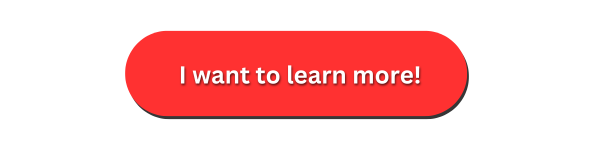Having a strong product configurator as part of your ERP system gives dealers the clarity, accuracy, and speed they need to sell and deliver your custom products with confidence. When configurations flow seamlessly from sales to production, manufacturers can reduce errors, shorten lead times, and create a smoother experience for everyone involved.
This first part of the CPQ Sales Advantage series explores how a robust product configurator with 3D product configuration capabilities supports accurate quoting and production-ready results.
Tackle Complex Products With an Advanced Product Configurator
A reliable product configurator must handle every variable without slowing down sales or compromising accuracy. That’s why Frontier ERP uses a parametric product configurator as part of its built-in CPQ software.
Built-in CPQ software guides your sales reps through every valid product option, eliminating guesswork and delays. With Frontier’s configurator, product designs are always accurate and ready for production. Parametric rules and dependencies ensure that every choice is compatible with the overall design. This includes everything from materials and finishes to dimensions and accessories. Conditional logic automatically filters out incompatible features, helping teams avoid costly mistakes and unnecessary engineering involvement.
Guided Selling for Precise Dealer Quoting
Guided selling empowers dealers to work faster, avoid mistakes, and present customers with options that truly fit their needs. The following features show how structured guidance transforms the quoting experience.
1. Option Filtering
Instead of overwhelming dealers with every possible product configuration, Frontier ERP presents only the options that apply to the customer’s project. Finishes, dimensions, materials, and performance upgrades appear based on the rules of the product line. Say your customer wants a round coffee table made from black walnut. The system will not include length and width or paint color. It will instead ask for the diameter and stain or protective coating. By preventing invalid options, it provides sales reps the clarity they need to respond quickly and confidently during quoting.
2. Intelligent Recommendations
The configurator supports smarter selling by surfacing suggestions that fit customer needs. These recommendations may come from frequently used combinations, best-selling options, or product-specific logic. This helps sales teams guide customers toward optimized configurations and product add-ons, improving both customer satisfaction and the average order value.
3. CAD Driven Precision
With integration, Frontier’s product configurator pulls details directly from your CAD system using Frontier CADFlow. This ensures that every measurement and feature is accurate down to the smallest component. With CADFlow, you can leverage the 3D visualization and modeling capabilities of Autodesk Inventor® to speed up configuration, enhance design accuracy, and reduce overall production costs.
4. 3D Product Configuration
Interactive 3D product configuration takes customer engagement to the next level. As customers make selections, the ERP system automatically receives complete specifications. In the 3D product configuration, dealers can show customers exactly what their configured product will look like, rotated, zoomed, and explored in real time. This visual proof eliminates uncertainty, reduces change orders, and builds customer trust during the quoting process.
Production-Ready Accuracy
Accurate configurations only matter if they can be built without rework or delays. Frontier ERP supports production teams by automatically creating the materials, routing, and approvals needed to start manufacturing with confidence.
1. Automated BOM Generation
Every completed configuration triggers the automatic creation of a precise Bill of Materials (BOM). The ERP system instantly compiles the required components, quantities, and materials based on the selected options, ensuring your team always works from accurate information should questions arise.
2. Production Scheduling and Labor Mapping
The system connects each product configuration to the correct production schedule. Labor steps, machining requirements, finishing operations, and workstation assignments are all tied directly to the selected features. This ensures work orders reflect the true effort and path of production.
3. Approval Workflows
For products requiring additional oversight, approval workflows ensure checks happen before anything reaches the shop floor. Engineers or managers can review critical configurations, confirm feasibility, and approve them with one click, preventing delays and maintaining quality.
Scalability and Complexity Handling
A strong product configurator should grow with your business, whether you add new products, expand into new markets, or increase customization. This section explains how Frontier ERP manages high volumes of options and complex product structures.
1. Managing Thousands of Options
Frontier ERP can support extensive product catalogs with thousands of dimensions, finishes, and custom variations through its Product Data Management module. Despite the volume, the configurator automatically updates when changes are made for a product, product family, or material, protecting usability even in highly configurable environments.
2. Nested Subassemblies
Complex products often require internal assemblies or modular components that change based on selected features. The configurator handles nested subassembly modifications from the PDM automatically, ensuring the internal structure aligns with the customer’s selections without manual intervention.
3. Real-Time Rule Updates
When product specs, engineering rules, inventory levels, or design choices change, updates flow instantly through the configurator. Internal teams and dealers always work with the latest data, and customers never see outdated options or invalid combinations.
Error Prevention and Confidence
A well-designed product configurator eliminates uncertainty and reduces the chance of mistakes reaching production. This final section highlights how Frontier ERP improves confidence across the entire sales and manufacturing process.
1. No Guesswork
Dealers no longer need to memorize product rules or rely on engineering for constant validation. Every configuration is fully guided, ensuring errors are caught at the source and never reach production.
2. Time Savings
With only feasible configurations entering the workflow, employees spend less time correcting or clarifying orders. This accelerates order processing and frees technical teams for higher-value work.
3. Improved Customer Satisfaction
Accurate orders, realistic previews, and predictable lead times all contribute to a better buying experience. Customers get exactly what they specified, and production teams build exactly what was sold.
Conclusion
A robust product configurator is one of the most valuable tools a manufacturer can have as part of their CPQ software and, ultimately, their ERP system. By combining guided selling, precise configuration rules, real-time CAD-driven detail, and interactive 3D product configuration, Frontier ERP ensures that every quote is accurate and every order is ready to build. This level of reliability strengthens customer trust, improves operational efficiency, and creates a smoother path from sales to production.
As you continue through the CPQ Sales Advantage series, look for Part 2, where we explore how dynamic pricing tools inside your ERP system can further streamline the sales cycle and improve profitability. Have questions? Let us know below!