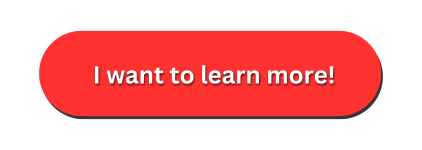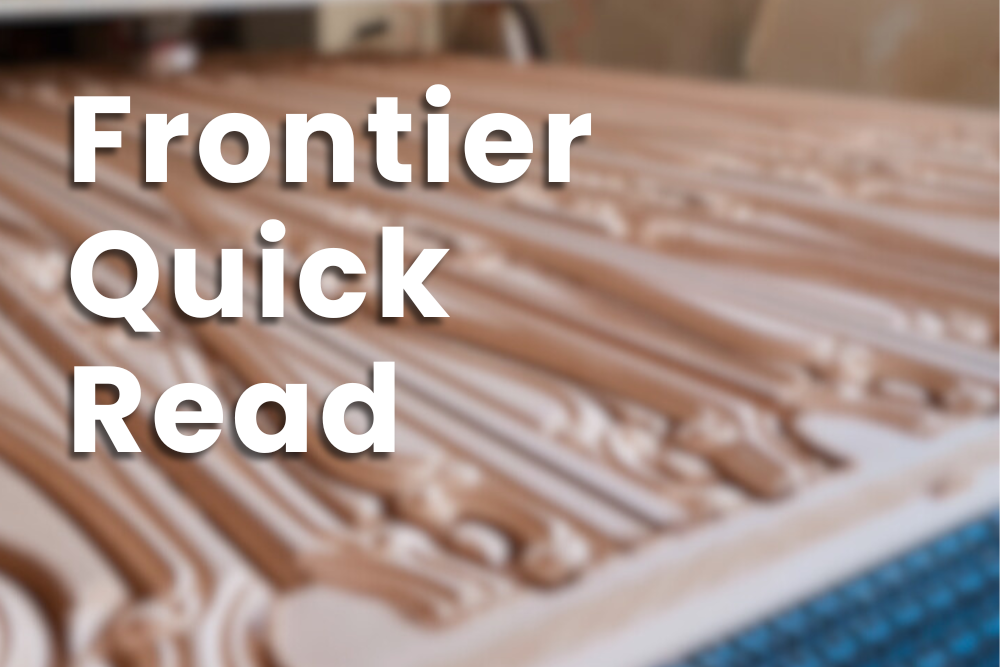
Electronic Data Interchange (EDI) has become a standard form for incoming orders for manufactured products over the years. However, for many millwork shops, incoming EDI orders can feel like more of a complication than a convenience. Whether you’re supplying dealers, builders, or contractors, EDI is meant to streamline the flow of sales orders. Unfortunately, poorly integrated data transfers can slow things down when your products are complex, made-to-order, or custom-built.
Fortunately, tools exist to bridge the gap. In this post, we’ll explain EDI transactions, various problems that may occur with millwork EDI orders, and ways to simplify the process for seamless order handling.
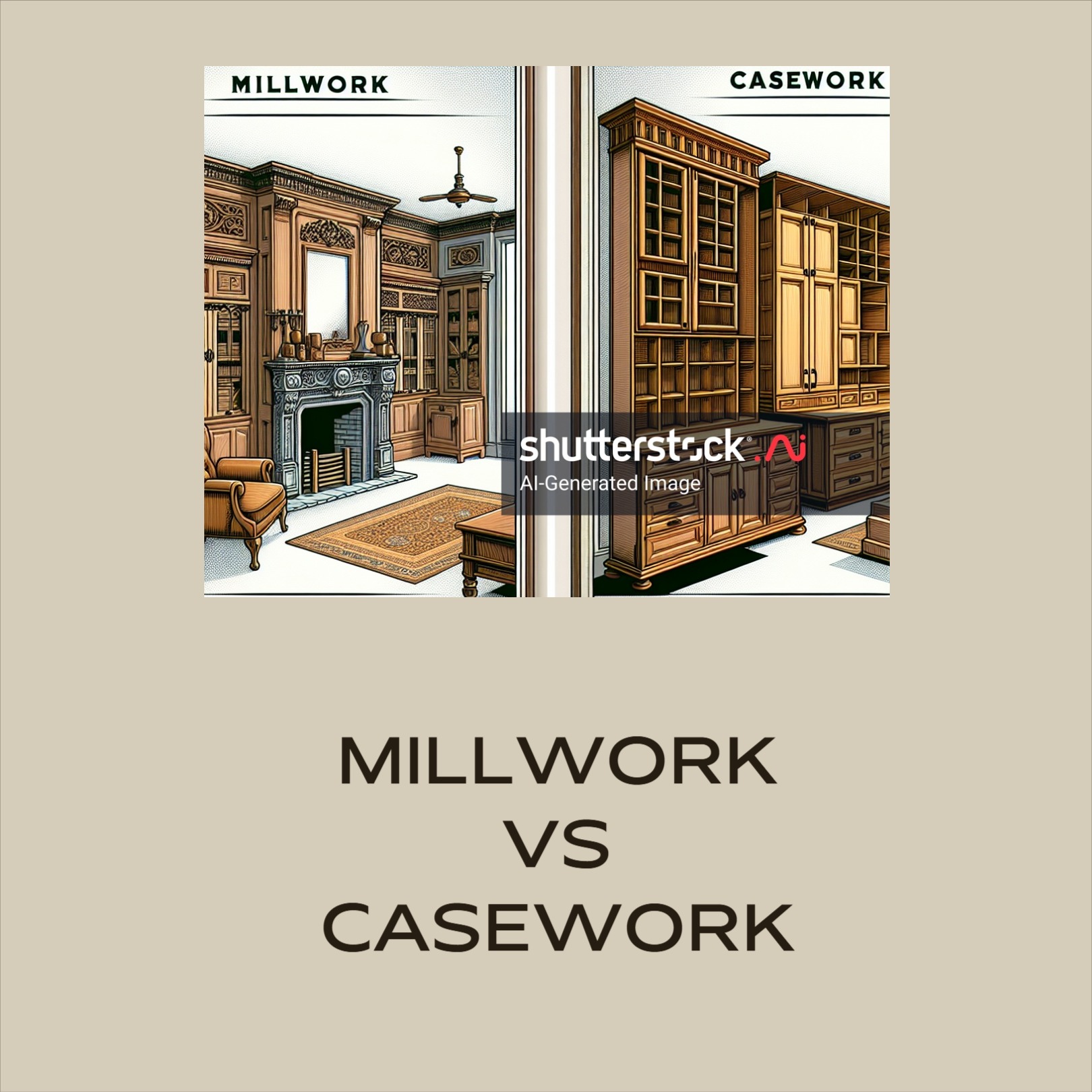
A millworking facility will also craft wooden casework into its products. With a Frontier ERP system, clients receive tailored solutions specific to the industry to optimize EDI orders.
What Are Millworked Products?
Millwork refers to custom-made wood products typically fabricated in a shop and often installed on-site. These include interior and exterior finishes like:
- Moulding and trim
- Doors and door frames
- Stair parts
- Wainscoting and paneling
- Custom cabinetry components
Millwork products are often made from solid wood or wood composites and are fabricated to precise customer specifications.
Millwork vs. Casework
It’s common to hear the terms millwork and casework used interchangeably, but they refer to different things:
- Millwork is custom or semi-custom and built to fit a particular architectural style or physical space.
- Casework typically refers to modular cabinet systems, like those used in schools, hospitals, or offices, that are produced in standard sizes and configurations.
The custom nature of millwork makes EDI integration more complex. With so many potential variations in style, material, finish, and dimensions, even a small data error in a sales order can delay production or result in costly mistakes.
What is EDI?
Electronic Data Interchange (EDI) is a standardized way of transmitting business documents, like purchase orders, invoices, and shipping notices, between trading partners electronically. Introduced in the late 60’s, some consider it outdated, overshadowed by newer technologies like Application Programming Interfaces (APIs), blockchain, and cloud-based platforms.

Don’t get bogged down by constant problems with your EDI orders; get Frontier ERP with Databroker for seamless and accurate data transfers.
EDI remains essential for several reasons. Its reliability and security, refined over decades, make it ideal for sensitive industries like healthcare and finance. Standardized formats ensure interoperability, unlike varying APIs. Major industries like automotive, aerospace, and millwork shops still depend on EDI, forcing suppliers to follow suit. EDI continues evolving, with hybrid models integrating APIs and cloud platforms.
Instead of sending PDFs or emails, EDI uses structured data formats (such as X12 or EDIFACT) that allow systems to read and process information automatically. When integrated properly, it is fast, secure, and reduces manual data entry. But it also depends on clean, compatible data to work well.
Common Issues with EDI Orders for Millwork Shops
Even though EDI is designed to simplify sales order processing, many millwork facilities have difficulties accepting incoming EDI orders. Some of the most common issues include:
1. Product Configuration Mismatches
Shops deal with highly customized orders like door handing, edge profiles, wood species, or panel routing. If the EDI file doesn’t include all configuration details or uses a different coding system, it can lead to confusion or incorrect builds.
2. Incomplete or Invalid Data
Dealers or contractors may accidentally omit required details, like finish type or custom sizing. If the EDI order isn’t validated properly, those issues might not be flagged until the order is already in the system.
3. Manual Intervention
Many millwork shops still rely on employees to review, correct, and enter EDI orders manually. This defeats the purpose of automation and introduces delays and human error.

4. Poor Integration with ERP or CPQ
If the EDI system isn’t integrated properly with the ERP system or product configurator (CPQ), then the order data doesn’t flow directly into production. That means more double-entry and a greater risk of errors.
Frontier Databroker for Secure Data Transfers
To solve these challenges, Frontier ERP includes a robust data exchange platform called Databroker. Built specifically for manufacturers like millwork and casework producers, Databroker enables secure, automated data transfers between your ERP system and your trading partners.
What is Databroker?
Frontier Databroker is an intelligent data integration layer that receives, validates, and translates incoming data, like EDI orders and inventory requests, before passing it into your ERP. It supports multiple data formats and transfer protocols, including EDI, XML, JSON, and flat files.
Sales orders may be received into Frontier via an EDI transaction by configuration code, Customer SKU, or UPC. Upon receipt of the EDI document, the Frontier configurator automatically executes validation routines to ensure that only accurate and complete orders are released to production. This ensures that product options, dimensions, and finishes are correctly interpreted and approved before reaching the shop floor.
In addition to sales orders, Frontier Databroker supports the full range of EDI documents, including:
-
Purchase Orders
-
Sales Orders
-
Acknowledgements
-
Advance Ship Notices (ASN)
-
Invoices
-
Cash Receipts
With Databroker managing these transactions, your millwork shop benefits from a more unified and reliable communication process across all customer touchpoints and financial exchanges.
How Frontier Databroker Can Simplify EDI Transactions
For millwork shops, Frontier Databroker solves the most common EDI order challenges with powerful automation and error prevention tools.
1. Automated Validation
Databroker automatically checks for missing or invalid data in orders, such as unrecognized product codes, invalid finish options, or incorrect dimensions, before they’re imported into the ERP.
2. Data Translation and Mapping

The Frontier ERP system also offers CADFlow for seamless CAD to CNC mapping for precise product orders.
Whether your dealers are using different product codes or naming conventions, Databroker translates them to match your ERP system. That means fewer errors and no need for manual adjustments.
3. Real-Time Data Flow
Orders received via EDI can be automatically validated, mapped, and pushed into Frontier ERP with minimal delay. This accelerates the production process and reduces backlog.
4. Tight Integration with CPQ
For highly customized millwork products, Databroker works in sync with Frontier’s built-in CPQ (Configure-Price-Quote) software. That means even complex, parameter-driven product configurations can be interpreted correctly and moved straight into order processing.
5. Improved Dealer and Customer Experience
Fewer errors, faster turnaround, and more accurate order confirmations all lead to happier trading partners—and a smoother relationship between your shop and your external sales channels.
Conclusion
In a custom manufacturing environment where every detail matters, having a reliable, automated solution for handling EDI transactions is key to staying efficient and competitive. For a millworker, managing EDI orders doesn’t have to be a hassle. By using Frontier Databroker, you can eliminate the manual work, reduce costly errors, and streamline order entry from dealer networks, distributors, or major builders.
To learn more, click the link below to be connected to a team expert or visit us at the upcoming AWFS® Fair 2025 in July!