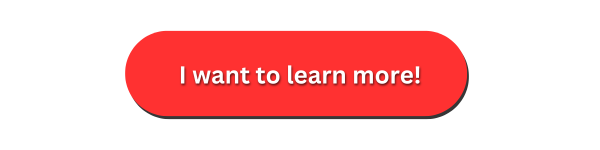In Rocky Mount, NC, a tornado severely damaged a Pfizer factory that produced roughly 8% of all sterile injectables used in U.S. hospitals. In 2023, Clorox encountered a major cyberattack that forced them to take their systems offline because of significant damage to their IT infrastructure. Incidents like natural disasters and sophisticated cyberattacks highlight how easily your business and ERP system data can be wiped out if not securely protected.
In this blog post, we will review how to plan for a potential disaster, ERP system data protection, and the benefits of deploying your ERP in the cloud.
Understanding Potential Disasters
United States businesses have been dealt their fair share of unfortunate events as of late. They have been held hostage by cybercriminals and, in some cases, their customer data was released to the world. The heavy flooding and extensive damage from Hurricanes Helene and Milton greatly impacted people and businesses in their way. Unfortunately, these and other types of disastrous events can also harm your ERP system data.
- Natural Disasters: Natural disasters like floods, forest fires, and hurricanes are unpredictable. They can cause severe damage to your facility as well as outside data centers housing your ERP information.
- Cyberattacks: Cyberattacks, including ransomware, data breaches, and hacking attempts, are becoming increasingly sophisticated. Attackers may target your ERP system data to steal sensitive information or disrupt business operations. They can even go as far as attacking your suppliers and customers by way of your system. (SupplyChain Management Review: October 2024)
- Hardware Failures: Hardware failures can occur unexpectedly. Server crashes and power outages could lead to hardware-related data loss for your company.
- Human Errors: Accidents like virus activation, data deletion, or misconfigurations can lead to significant data corruption, loss, or system downtime.
How to Prepare for a Potential Disaster
1. Risk Assessment
Conducting a thorough risk assessment is the first step in disaster preparedness. Identify potential risks and vulnerabilities of your ERP system data, including those listed above. Understanding these threats allows you to develop targeted strategies to mitigate them.

Preparing for potential disasters in advance greatly improves your ERP system data recovery response time.
2. Data Backup Strategies
Regular backups are key to protecting your ERP system data. Consider implementing a multi-layered backup strategy that includes on-site, off-site, and cloud-based backups. Ensure that backups are performed regularly and that they contain all critical data. Test backups periodically to confirm they can be restored successfully
3. Disaster Recovery Plan
A comprehensive disaster recovery plan outlines steps to be taken before, during, and after a disaster. It should include clear protocols and responsibilities, communication plans, and procedures for restoring your ERP data and systems. Regularly update and test the plan for its effectiveness.
4. Redundancy Measures
While time-consuming, implementing redundant systems and data replication can help maintain operations during a disaster. High-availability systems and failover mechanisms ensure that critical functions remain operational even if the primary system fails.
5. Data Security Program
Robust data security measures are essential in disaster preparedness. Consider employing a cybersecurity firm for the best protection. These companies provide the best in data encryption, advanced firewalls, and intrusion detection systems to monitor and block threats. You should also educate employees about security best practices and implement strict access controls for sensitive ERP system data.
What to Do When Disaster Strikes
When faced with an unforeseen threat, don’t panic. Response methods will depend upon the type of threat you experienced. Regardless, there are a few things you must do when disaster strikes
Immediate Response: When a disaster strikes, immediately activate the disaster recovery plan.
- Focus on ensuring the safety of your employees foremost.
- Once your situation is considered safe, try to contain the threat to minimize damage.
- Keep a clear line of communication with employees, customers, and suppliers and provide updates.
Mitigation Measures: During a disaster, quickly implementing mitigation measures can minimize data loss and system downtime.
- Switch to internal or offsite backup ERP data systems.
- Isolate affected areas and identify technical issues with hardware and software.
Real-time Data Recovery: Having real-time data recovery capabilities can significantly reduce downtime.
- Utilize backup systems and cloud-based solutions to restore data quickly and ensure continuity of operations.
- Collaborate with your data security vendor and IT professionals to expedite the recovery process and ensure data integrity.
Post-Disaster ERP System Data Recovery
Once the threat has passed and the disaster response plan has been deployed, it is time to focus on recovery. Work with your team of IT and security experts to restore the ERP system data to get your company up and running again.

Your disaster recovery plan should include key steps to restore and validate ERP system data to get your business back online.
Data Restoration: Once the immediate crisis is over, focus on restoring ERP system data from backups. Verify that restored data is accurate and complete to ensure operations can resume without issues. Implement data validation processes to identify and rectify any discrepancies.
System Validation: After data restoration, thoroughly test the ERP system to ensure it is fully operational. Validate that all functions are working correctly and that there are no lingering issues from the disaster. This step is crucial to prevent further disruptions.
Review and Analysis: Conduct a post-threat analysis to review the disaster response and recovery process. Identify what worked well and areas for improvement. This analysis will help refine your disaster recovery plan and enhance your preparedness for future incidents.
Best Practices for Ongoing Data Protection
The best defense is a good offense, especially for protecting your ERP system data. The more data protection you employ, the better off you will be in times of crisis and thereafter. Follow these industry best practices for better data protection.
1. Regular Updates and Patches
Keeping your ERP system and related software up-to-date is critical for security and performance. Regularly apply updates and patches to address vulnerabilities and enhance system functionality.
2. Continuous Monitoring
Implement monitoring tools to detect potential threats and system anomalies in real time. Continuous monitoring allows for early detection and swift response to issues, minimizing the risk of ERP system data loss.
3. Employee Training
Educating employees on disaster protocols, data protection, and cybersecurity best practices is vital. Hold regular training sessions to help employees understand their roles in protecting ERP system data and infrastructure.
4. Compliance and Audits
Ensure that your disaster preparedness measures comply with industry standards and regulations. Regular audits of your disaster recovery plan and ERP system data protection help identify gaps and areas for improvement.
Benefits of Cloud ERP Systems
Cloud ERP systems are often the preferred choice for disaster preparedness and ERP system data recovery capabilities. They offer several advantages that make them well-suited for handling disasters and ensuring swift data restoration and recovery
Built-in Redundancy and High Availability
- Dispersed Data Centers: Cloud ERP providers often operate multiple data centers in different geographic locations. That way if one data center is affected by a natural disaster, others can take over. This minimizes the risk of ERP system data loss and downtime.
- Redundant Systems: Cloud ERP systems are designed with built-in redundancy. This means that data is replicated across multiple servers and locations. This ensures that a failure in one component does not disrupt overall operations.
- High Availability: Cloud ERP providers offer high-availability solutions, which ensure that the ERP system remains accessible even during hardware failures or other disruptions. This is achieved through techniques like load balancing, automatic failover, and real-time data replication.

Friedman customers can rely on the security of their Frontier ERP system data whether utilized on-premises, cloud-based, or as a hybrid application.
Automated Backups
- Regular Automated Backups: Automated backup features are typical with cloud ERP systems. Data is backed up at regular intervals without requiring manual intervention. This guarantees that the most recent ERP system data is always available for recovery.
- Reduced Complexity: With cloud ERP, businesses do not need to invest in and manage their backup infrastructure. The provider handles all aspects of data backup and recovery, reducing complexity and ensuring that best practices are followed.
Scalability and Flexibility
- Scalable Resources: Cloud ERP systems can easily scale resources up or down based on business needs. Additional resources can be quickly provisioned to handle the increased load or to expedite data recovery processes.
- Flexible Recovery Options: You can choose what data to restore and when with a cloud ERP. Recover data from a certain time, restore the entire system, or restore critical components. It is completely up to you and dependent upon the type of threat you’ve encountered.
Enhanced Security Measures
- Advanced Security Protocols: Cloud ERP providers implement advanced security measures, including encryption and multi-factor authentication, to protect ERP system data from cyber threats. These security protocols help prevent data breaches and ensure the integrity of the ERP system.
- Continuous Monitoring: Cloud providers continuously monitor their systems for potential security threats and vulnerabilities. This proactive approach helps detect and mitigate risks before they can cause significant damage.
- Compliance with Standards: Leading cloud ERP providers comply with industry standards and regulations for data security and disaster recovery. This compliance ensures that businesses meet legal requirements and follow best practices for data protection.
Rapid Data Restoration and Recovery
- Fast Recovery Times: Cloud ERP systems enable rapid data restoration and recovery. ERP system data stored in the cloud can be quickly accessed and restored, minimizing downtime and ensuring business continuity.
- Disaster Recovery Testing: Cloud ERP providers regularly test their disaster recovery plans to ensure they work effectively. These tests simulate various disaster scenarios and verify that data can be restored quickly and accurately.
- Minimized Data Loss: With continuous data replication and frequent backups, cloud ERP systems minimize the risk of data loss. That way you can restore data from the most recent backup, ensuring minimal disruption to operations.
Frontier ERP in the Cloud
Frontier ERP is a leader for both on-premises and cloud-based ERPs for custom manufacturers. Using the power of IBM, Frontier in the cloud provides better protection for your ERP system data. Our automatic updates and patches, follow the latest security protocols to defend against emerging threats. With 24/7 monitoring and incident response capabilities, you can count on Frontier ERP for peace of mind.
Friedman Partners for Ultimate Defense
Frontier ERP works seamlessly with several partner companies that provide system, data, and infrastructure security software solutions. We encourage you to visit them to learn more about their offerings.
Conclusion
Protecting ERP system data from disasters is not just about preventing data loss. It is essential to ensure the continuity and resilience of your business operations. Take proactive steps now to assess and strengthen your disaster readiness. Acting now assures that your business can swiftly recover and continue to thrive, no matter what challenges arise.
Friedman Corporation and our partners are committed to protecting your ERP system data. To learn more about our software security features and tools, contact us today.