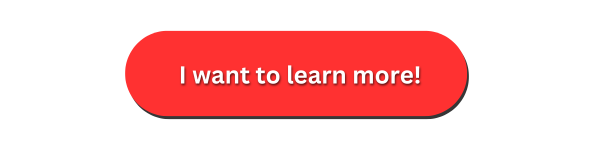Custom stairs are a great way for your clients to bring character to their home or business. From wood and metal to glass and engineered materials, stairs come with countless combinations of styles, materials, dimensions, and architectural requirements. In turn, complex configurations can be complicated for those who build them. Integrated CPQ software simplifies this complexity by enabling sales teams to quickly and accurately build stair configurations, apply pricing logic, and generate professional quotes.
Read on to examine CPQ software in more detail, discover how the software can streamline stair manufacturing, and why it is most powerful when part of an integrated CPQ and ERP solution.
What is CPQ Software?
CPQ (Configure, Price, Quote) software is a digital tool that helps companies configure custom products, apply pricing rules, and generate quotes automatically. It is especially valuable for manufacturers who sell configurable, made-to-order, or complex products, like custom stairs, because it replaces the error-prone, manual quoting process with a structured, rules-driven system.

From configuration, pricing, and quote to scheduling, production, and finished product installation, you can’t go wrong with Frontier ERP’s integrated CPQ.
Here’s what CPQ does:
- Configure: Helps users select and customize product features based on predefined options and configuration rules.
- Price: Automatically applies pricing logic, including base pricing, option pricing, volume discounts, and markups.
- Quote: Instantly generates a complete quote with itemized selections and professional formatting.
CPQ tools enable sales teams to work more efficiently and minimize the risk of quoting errors or customer miscommunications.
The Importance of ERPs with Integrated CPQ Software
While CPQ software helps streamline the front-end sales process, its true power is unlocked when integrated with your ERP (Enterprise Resource Planning) system. Integrated CPQ software ensures a seamless connection between quoting, production, inventory, and billing. This is especially crucial for complex products, such as custom stairs.
An ERP system manages and automates your company’s operations. This includes order processing, production scheduling, inventory control, and billing. When CPQ is built into an ERP system, it eliminates silos between departments and create a seamless flow of information from quote to production.
Benefits of ERP-integrated CPQ include:
- Automated Order Generation: Configurations from CPQ can flow directly into the ERP system to create work orders, reducing manual entry.
- Accurate Inventory and Lead Time Visibility: CPQ can use ERP data to show what materials are available or in short supply, and adjust timelines accordingly.
- Faster Quote-to-Cash Cycle: Orders, invoices, and production plans are auto-generated once a quote is approved, accelerating fulfillment and cash flow.
- One Source of Truth: Integration ensures that sales, operations, and finance are all using the same data, reducing confusion and mistakes.
For stair manufacturers using a platform like Frontier ERP, integrated CPQ capabilities ensure that orders for custom stairs are not only quoted correctly but built, shipped, and billed properly.
How Integrated CPQ Can Be Used for Stair Configuration
To easily configure custom stairs with an integrated CPQ system, start by defining the specific stair configurations and options customers can choose. Then, create product bundles in the CPQ software that represent these stair configurations. Finally, set up rules to guide the configuration process and ensure correct pricing.
Here’s a more detailed breakdown:
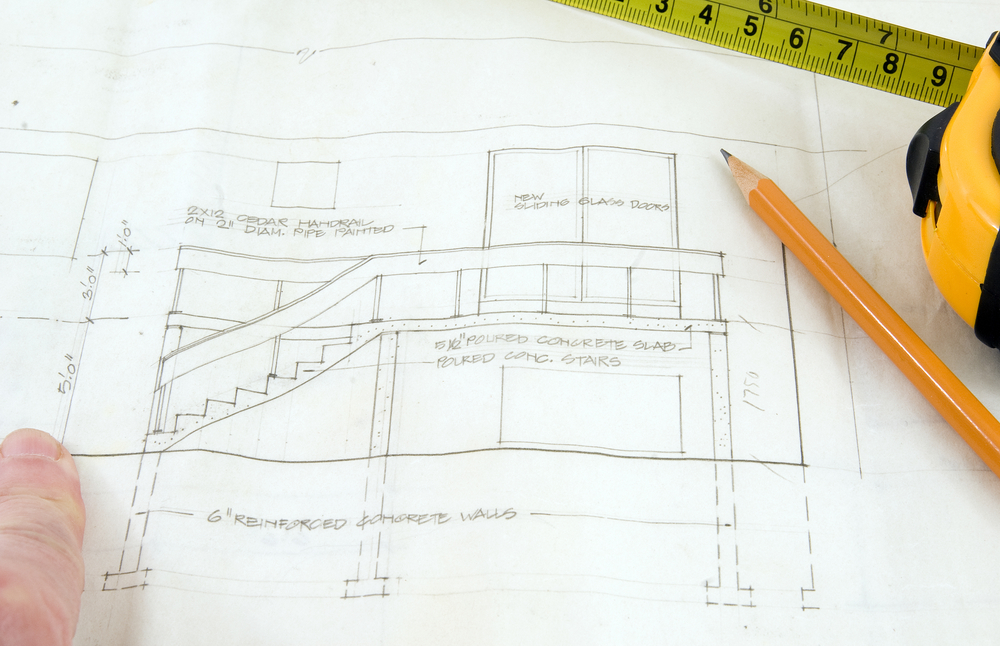
Using Frontier’s advanced Product Configuration Management module, pre-loaded stair options are easy to choose from through the integrated CPQ.
1. Define Stair Configurations and Options
- Identify Key Features: Determine the essential characteristics of the custom stairs. Consider such factors as stair types (straight, L-shaped, U-shaped), materials (wood, metal), styles, widths, rise height, and optional features like railings, treads, lighting, or custom carvings.
- Create Choice List: Present these features in a clear, structured way within the CPQ tool, such as dropdown menus, selection matrices, or even a visual configurator.
- Standardize Nomenclature: Assign standardized names or product codes to each option to keep configurations and documentation consistent.
2. Create Product Bundles in CPQ
- Core Stair Bundle: Build a base product representing a typical stair configuration. This becomes the foundation for all stair customizations.
- Option Bundles: Develop modular add-ons for optional features, such as high-end balustrades, metal railings, or special finishes, that attach to the core bundle.
- Pricing Rules: Define rules to adjust pricing based on selected options, such as adding costs for premium wood or applying discounts for bulk orders.
3. Configure Rules to Guide the Configuration Process
- Dependency Rules: Certain selections will limit or require others (e.g., a particular handrail style may require a specific balustrade type).
- Compatibility Rules: Block incompatible combinations (e.g., a narrow staircase with oversized railings).
- Validation Rules: Ensure inputs like stair height and number of steps are within buildable ranges.
- Advanced Pricing Rules: Apply complex pricing based on labor, materials, regional differences, or volume.
4. Enable Guided Selling for Sales Teams and Customers
With guided selling, the integrated CPQ system leads the user through a structured decision-making process:
- Highlights recommended or high-margin options
- Filters out incompatible choices
- Provides visual or interactive previews (if supported)
- Reduces training time for new sales reps
This not only helps sales reps build valid stair configurations quickly, but also enhances the customer’s buying experience.
5. Professional Quote Generation
Once a configuration is complete, CPQ automatically generates a professional quote that includes:
- An itemized list of selected features and options
- Final pricing, discounts, and taxes. Added features can increase the final product cost.
- Branded documents with delivery timelines or terms
Quotes can be emailed, printed, or uploaded to your CRM or customer portal instantly.

Frontier ERP with integrated CPQ software can help you design and build even the most difficult stair configurations.
6. Integrate with CRM, ERP, and Production Systems
The final — and most impactful — step is full integration across your business systems:
- CRM Integration: Track quotes, opportunities, and customer data from your CRM.
- ERP Integration: Seamlessly generate work orders, BOMs, and production schedules from approved custom stair configurations.
- Billing Integration: Push accurate pricing and product data into accounting for efficient invoicing and cost tracking.
All of these integrations are built into Frontier ERP, making the process simple and seamless.
The Bottom Line
By using an integrated CPQ system — especially one like Frontier ERP — stair manufacturers can:
- Eliminate quoting errors
- Standardize stair configurations
- Speed up the sales process
- Improve production accuracy
- Deliver a better customer experience
Whether you build high-end architectural staircases or standard residential models, CPQ technology ensures every custom stair order is configured, priced, and quoted with precision. To learn more about Frontier ERP with built-in CPQ, contact us for a consultation below, or stop by and see us at AWFS® Fair 2025 in July!