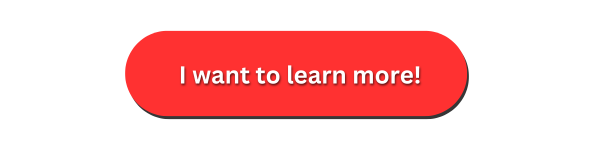ERP system data accuracy is critical for running a smooth and efficient manufacturing business. Without trustworthy information, even the best ERP system for manufacturing can’t deliver reliable insights or streamline processes. When integrating data into your ERP, the quality of information at its source matters most. Inaccurate, incomplete, or inconsistent data can lead to misinformed decisions, wasted resources, and frustrated employees.
This article explains why data accuracy is so important in every aspect of your company. Additionally, learn what happens when ERP system data isn’t properly managed, and discover 10 simple steps for verifying your information before integration.
Why ERP System Data Accuracy Is Important
Your ERP system data fuels daily business operations, from sales and inventory to financial reporting and customer service. When data is accurate, you gain efficiency, confidence, and actionable insights. But when data accuracy is ignored, costly issues arise:
- Misinformed decisions: Outdated or incomplete data skews reporting and forecasting.
- Process disruptions: Inconsistent or invalid data causes errors in ordering, scheduling, or billing.
- Customer dissatisfaction: Incorrect contact details or order histories reduce trust and harm relationships.
- Compliance risks: Poor data governance can lead to violations and penalties.

Simply put, bad data leads to bad outcomes. Consider one of the biggest data failures that changed history: the 2008 financial crisis. It was fueled by bad data that inflated the value of mortgage-backed securities and CDOs. It resulted in defaults, the Lehman Brothers’ collapse, and global foreclosures and job losses.
The good news? You can prevent most of these issues by following structured steps for ensuring your ERP system data accuracy.
10 Simple Steps to Guarantee ERP System Data Accuracy
Here are ten key dimensions of data quality to evaluate before integrating data into your ERP system. For each, we’ll explain why it matters and how to check it effectively.
1. Accuracy
Accuracy measures whether data correctly reflects reality. Inaccurate information leads to wrong actions, like shipping an order to the wrong address.
Check by: Compare a sample of records against a trusted source. For example, verify customer phone numbers against official directories or reconcile sales totals with financial statements.
2. Completeness
Missing values can be just as damaging as errors. Without complete records, reporting and compliance may fail.
Check by: Run a data profile to find empty or null fields in key columns like product SKUs, customer emails, or invoice numbers.
3. Consistency
Inconsistent data creates confusion across systems. If one system records “St.” and another records “Street,” reporting can break.
Check by: Standardize formats and run automated checks across systems to align values.
4. Timeliness
Old or delayed data leads to poor decisions, such as stocking items based on outdated demand.
Check by: Track how quickly data is collected and becomes available. For the most up-to-date information, use real-time monitoring tools within your ERP.
5. Validity
Data must follow rules and constraints (like valid formats, ranges, or data types). Invalid data clutters systems.
Check by: Set validation rules at entry, e.g., rejecting an “age” field with values outside 0–120.
 6. Uniqueness
6. Uniqueness
Duplicate records waste storage and skew reporting (e.g., one customer showing up as two).
Check by: Use data cleansing tools to spot and merge duplicates.
7. Reliability
Reliable data comes from trusted, consistent sources. If your sources aren’t dependable, the ERP system can’t be either.
Check by: Audit data sources and perform reconciliation across multiple inputs to identify discrepancies.
8. Relevance
Collecting irrelevant data consumes resources without providing value. Data should always serve business goals.
Check by: Periodically review whether the collected data aligns with business objectives. Engage both technical and business teams.
9. Integrity
Integrity ensures accuracy and consistency throughout the data lifecycle. Without it, security and governance suffer.
Check by: Implement strict access controls, backup processes, and recovery plans to protect against corruption or unauthorized edits.
10. Traceability (Lineage)
Knowing where data comes from and how it changes builds trust and supports compliance.
Check by: Document the origin and transformations of all data. A strong governance framework makes this transparent.
How Frontier ERP Ensures Data Accuracy
While manually checking ERP system data is essential, automation is the real game-changer. Frontier ERP provides built-in tools to cover these ten steps seamlessly:
- Automation: Frontier ERP enforces validation rules at the point of entry, ensuring accuracy, completeness, and consistency without manual intervention.
- Validation: Data profiling, duplicate detection, and format standardization are built into workflows to maintain reliability, uniqueness, and validity.
- Secure Transfers: With robust governance, access controls, and end-to-end encryption, Frontier ensures integrity and traceability throughout the data lifecycle. Our tools for integrating data ensure security and accuracy.
- eWebServices: Frontier’s eWebServices enable direct, secure integration between ERP and external applications such as online payment portals, eCommerce sites, and partner systems. By automating these connections, you reduce the risk of errors from manual data entry.
- DataBroker: Frontier’s DataBroker facilitates controlled, accurate data exchange between systems, giving you confidence that information moves securely and consistently across all business applications.
By combining structured data checks with Frontier ERP’s automation, eWebServices, and DataBroker, businesses can confidently integrate data and eliminate errors before they disrupt operations.
Final Thoughts
Data accuracy is an ongoing discipline. By following these ten steps before integrating data into your ERP system, you ensure that your operations run on a foundation of reliable information. When paired with Frontier ERP’s automated tools, eWebServices, and DataBroker for validation, governance, and secure transfers, businesses gain peace of mind that their ERP system data is always trustworthy.
Would you like more information on our ERP data integration processes? Click below to let us know!



 6. Uniqueness
6. Uniqueness